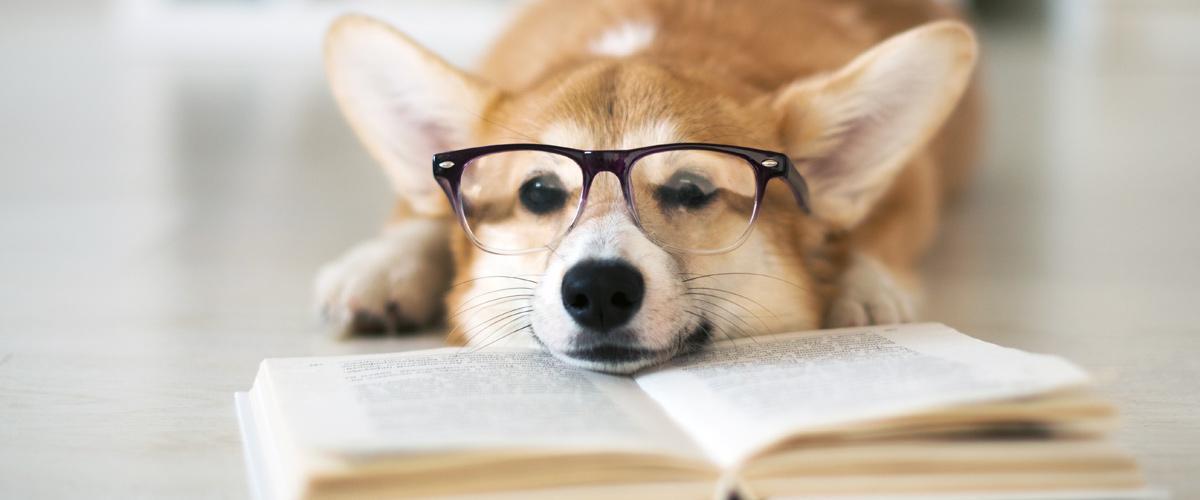Until a year ago, ‘teleworking’ or working from home was not very widespread in companies. The only choice was taking some days off or being absent for specific reasons. However, in 2020, everything changed. Working from home was no longer unique to some companies; it was now a necessary solution for most businesses during the outbreak of COVID-19. Nearly every interaction takes place virtually today.
One could say we have lived in the digital age for some time, but it is more emphasised now because we interact with people through virtual windows. And with more and more new technologies emerging, we increasingly look at screens of mobile phones, tablets, computers etc. for extended periods. So what’s bad about all this?
That fact has caused some side effects for employees, amongst other groups of people. Issues such as various pains and headaches have become more commonplace. But damage to the eyes, due to more frequent and prolonged screen use, is perhaps most concerning. This is because we are not really aware that such exposure of our eyes can lead to ocular fatigue.
What is eye strain and what are the main symptoms?
Eye strain is a very common symptom amongst those of us who work in front of a computer screen for extended periods. This is known to result in computer vision syndrome. This syndrome describes a group of eye- and vision-related problems, featuring discomfort and challenged vision. When we look directly at screens, over time, we are likely to cause damage to our eyes. So we must do what we can to anticipate eye strain and know the symptoms. And there are many recognisable symptoms of eye fatigue, including red eyes, dryness, tearing up, difficulty focusing or blurred vision, headaches, muscle aches (especially neck and shoulder pain) and a lack of concentration.
How to prevent screen-related eye strain
It´s necessary to control the time we spend in front of screens. These factors and related tips are useful in protecting against or reducing screen fatigue that has to do with the use of computers:
- Distance – Maintaining an adequate distance from the screen with which we are working is very important. It will depend on the type of screen. In general, it is recommended to keep a distance of 60 – 70 cm from screens.
- Posture – Our posture while sitting must be correct in order to limit or prevent, as best as possible, visual or muscular damage, and/or neck or back pains. Chairs should be ergonomic (provide support for key areas) and comfortable.
- Screen colour – Keep screen brightness high so that the pupil contracts and increases focus. You should also try to reduce working time in front of the screen at night, since screens reflect a harmful blue light. This light is not suitable for the eye or our health in general. Try to use the night mode in these situations.
- Lighting – A correct illumination of the screen makes it easier to fix your gaze. In addition, it´s important to have proper lighting in the room you work.
- Protection – Wear approved screen protection glasses if necessary, so you will not strain your eyes.
- Rest – Take visual breaks every hour. It is convenient to stop looking at the screen for about 5 minutes.
- Blink – Sometimes, we are so immersed in work that we barely remember to blink. While working in front of a screen, it is recommended to blink every 10 – 15 seconds. This moisturises the eyes and makes them less tired.
Remember, sight is one of the main sensory capacities that we have, so it is important that we take care of it and be alert to discomfort. As we have more and more time working in front of screens, we must take care of our eyes because that is also a part of having good health.


Belisa Martín
Account Manager Critical Care, Medline Iberia
Belisa is a Spanish nurse based in Madrid. She has experience as nursing in UK and trainer of multiple sclerosis patients. Her educational background is in nursing. She has worked as product specialist in the healthcare field. Now she is part of the Critical Care Team in Medline. Learn more on LinkedIn.